How to upload an excel spreadsheet of inventory
Uploading an excel file of your current inventory will allow you to quickly import your data into inventory box. Use the following steps:
Click the plus button and select “Upload Excel”
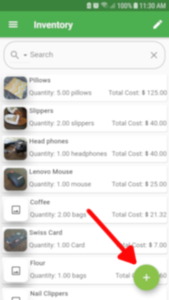

Find your excel file, it must be in file format .xls or .xlsx and click on it

After clicking on the file if it is very large it can take some time to read in the data. But after it reads the data you should have the following screen
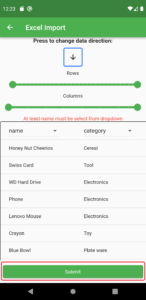
Select the direction of data, use the sliders to select the range of data, and use the drop downs to label the data. (The minimum to import data is to provide a name for the items)
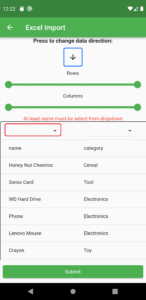
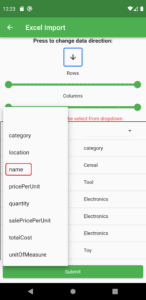
After filling everything out select submit. It may take some time for the item to appear in your inventory list.