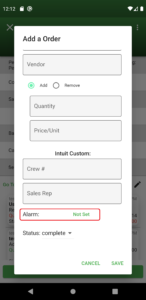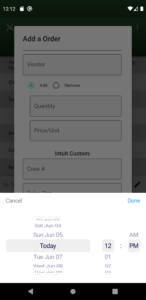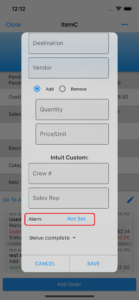How to set up notifications
There are two types of notifications, low quantity notifications that are associated with items or timed notifications which are associated with orders.
Low Quantity Notifications:
Low quantity notifications can be set when creating an item or by editing the item. When the quantity of the item goes below the low quantity threshold all users able to view the inventory will get a push notification and the notification will appear on the notification page. The notification will only be removed when a use navigates to the notification page and presses the delete button.




Timed Notifications:
Timed notifications are set when creating orders and are associated with the order and item. They can be used as a reminder of when an purchase order is coming in, an expiration date for a product, a reminder to check a product, or a reminder to order new product.